Introduction
The quality of software solutions delivered to consumers determines the success of every software development company. The hard work of the QA team, which frequently tests and updates the software product to keep it up to date, is one of the most significant factors in ensuring the product’s quality. Automation testing best practices and appropriate test automation technologies can help a company achieve this, but what if your tests fail despite your best efforts? Automation testers make mistakes in their eagerness to do their best, which costs them time and money. It also raises questions about their competency and trustworthiness. It may sound like a nightmare for the company, but breathe a sigh of relief because you can prevent these blunders.
Automation testing practices that testers need to take a break from
When executing various types of automation testing in the automation testing life cycle. Many novice testers and developers make automation testing blunders. It’s more vital to avoid some of the automation testing practices than it is to get the testing right. There are a plethora of automation testing tools, automation frameworks and some AI-based automation tools in the market that claim to be a one-stop-shop for all automation testing issues. You can resolve the problem to some extent, but half of it remains, leaving behind the costly impact of the consequences.
Based on the repeated automation faults that have resulted in blunders over the years, here are some automation testing practices that testers should avoid to achieve better automation testing results.
1. Skipping the first step!
Top testers advise that we should address questions like, “Why do we need to automate that particular feature in the first place?” before developing a list of parts to automate and selecting top-notch tools to begin automating. What vulnerabilities will automation eliminate that haven’t been able to be tackled by our existing tests? As a result, it’s critical to establish the goals and expectations for each automation phase. Also, guarantee that each automation application solves a problem and helps to improve speed quality in a quantifiable way. As a result, the first and most essential automation testing mistake to avoid is skipping this stage.
2. Automating everything
Automation does not imply that everything needs to be automated. To put it another way, don’t automate the wrong things. Testers make this mistake by automating all existing testing processes line by line, such as automating all existing regression tests word for word, which does not fix the real issue. Instead, it causes testers to waste time and effort on tasks that do not need automation. It’s not a good idea to spend all of your time building frameworks and then writing scripts to automate them. The best solution is to automate the repeatable tests that testers need to run many times. Automating performance testing appears to be still relevant. Automation will not perform well if the code is continually changing. Hence, testers must avoid this automation testing practice to avoid other problems.

3. Selecting a random test automation tool.
The decision to use a test automation technology should be one that is well-considered. There isn’t a single automation tool that can solve all automation issues. Instead of choosing a tool before determining the problem, testers should identify the problem first. Avoiding this automation testing practice now will save you a lot of trouble later. It’s preferable to pick a tool that answers your most pressing test automation issues.
There are several tools built for testers at various skill levels. Developer testers, technical testers, and business testers, for example, use different types of test automation tools based on their varying levels of technical skills. It is suggested that you select an automation tool that can be used by both programmers and non-coders. Given the budgetary limits, you may potentially upskill the existing testers.
Before spending your money blindly on buying a product, test free trials and run it through each of the development stages to determine whether it suits your needs.
Here’s a helpful Infographic of the Pointers
4. Slow Test Execution
As software evolves, it becomes more complex. More codes created necessitate more complicated testing. Testers don’t want to waste time writing the same tests repeatedly. This way, testers can significantly reduce their time and effort, allowing them to focus on other vital tasks.
5. Creating Ambiguous Tests
Create tests that are simple to describe, read, and interpret, so that even if you decide to revisit the tests after a long time, you won’t be confused about what you were thinking while writing the test, making things much easier for you as well as your team later on. Unreadable tests cause debugging problems as well. Spend lesser time reading the source code than writing it.
6. Combining Old Test Data
It is important that you keep modifying the former tests regularly so that new tests’ reliance on earlier ones does not affect the correctness of subsequent results. As a result, if possible, isolating the testing should be recommended. To ensure that any successive test uses the same data, and is unaffected by external influences, it is advised that the application be reset to a fresh installation before testing. Second, use API queries to generate the data needed for tests and execute them independently, not necessarily in that order.
7. Having No Test Structure
The importance of having a well-organized test structure cannot be underestimated. Organizing your tests and developing an efficient test strategy will result in excellent code regardless of the programming language you pick.
Each test should begin with a definition of the various variables to be tested, followed by a logical arrangement of the tasks. Begin testing based on those logical stages and keep track of your findings. All of these measures will ensure that automation testing stays on schedule.

8. Executing Selector-based Test
Choosing tests based on selectors that are likely to change in the future, such as CSS selectors, may result in a test failure. You’ll figure out sooner or later that your test failed not because of a bug but because your test has gotten outdated. Choose selectors that are significantly more stable in this scenario, such as data attributes. It’s not a good idea to test implementation details because you’ll get false positives and false negatives. (The test fails when you restructure the app, resulting in a false negative. Alternatively, the test could fail if you break the app code, resulting in a false positive.)
9. Adding Time Limits for Waiting
There’s a potential the test will fail if the execution time is shorter than the web application’s reaction time. Waiting too long can make the test inefficient and perhaps cause it to fail. So, waiting should be flexible, i.e., waiting till the UI changes completely would not cut off the test.
10. Using Confusing Placeholder Names
Using placeholder names such as foobar, foo, and so on might cause confusion among teammates and make the tests difficult to recognize and understand. To make it easier for anyone reading the test to understand what the test is for, use placeholders or titles that are connected to the product.
11. Mixing Tests with Development
After a long day of coding and bug fixing, you finally get a clean test run, which only comes into play when something that worked yesterday no longer works today, i.e., at the time of regression. There will be many failures if testing and development are not kept separate. The feedback loop from development to test should not be interrupted, but this combination might delay the feedback. This is an example of an automation practice that should be avoided.
Failure demand (a notion coined by British psychologist John Sheddon) creates an additional work burden on a system because it failed the first time around. Features that aren’t tested end up causing bugs, such as production log issues, and so on. Failure demand may also rise when the features are not designed keeping the user experience in mind. For instance, if too many features are added, a user will become confused. Furthermore, as the number of communication linkages increases, it is more likely to result in misunderstandings and a lot of rework rather than solving the problems.
The goal here is to reduce the failure demand by defining explicit automation strategies and ensuring that all team members (developer, tester, product owner, analyst) are on the same page. It also implies starting by creating examples at the story level instead of creating tests at the end. We might also call it acceptance test-driven development.
12. Neglecting Mobile Testing
In the era of mobile-first strategies, any application or software that doesn’t account for mobile testing is essentially ignoring a vast chunk of its potential users. Here’s a more detailed look at why mobile testing shouldn’t be neglected:
Proliferation of Mobile Users: As of now, over half of the world’s web traffic comes from mobile devices. Ignoring mobile testing means potentially sidelining a huge segment of your audience.
Diverse Mobile Ecosystem: Unlike desktops, the mobile world is incredibly diverse, consisting of various devices, screen resolutions, operating systems, and versions. Each of these combinations can offer a unique user experience, and without testing, it’s impossible to ensure consistency.
Unique User Interactions: Mobile users interact with applications differently, relying on gestures like swipes, pinches, and long-presses. Ensuring these interactions are smooth is only possible with dedicated mobile testing.
13. Overlooking Non-functional Testing
While functional testing validates the ‘what’ of your application, non-functional testing addresses the ‘how’. It ensures your application doesn’t just work but works efficiently, securely, and provides a positive user experience.
Performance Testing: It’s not just about whether your application works; it’s about how quickly and efficiently it does so. Load testing, one of the subsets of performance testing, helps in simulating thousands or even millions of users to understand how the software would behave under such stress.
Usability Testing: An application can be functional and still frustrating to use. Usability testing helps ensure that the software provides a smooth and intuitive user experience.
Security Testing: In an age of increasing cyber threats, ensuring that your application is secure from potential breaches is paramount. Automated security tests can rapidly scan your application for vulnerabilities that might be exploited.
14. Lack of Continuous Integration
In modern agile environments, the development process is continuous. Similarly, testing should be continuous. Here’s why:
Immediate Feedback: Integrating automation tests into a CI pipeline means that developers get immediate feedback on their code. This rapid feedback loop allows for quicker rectifications.
Efficient Bug Detection: Earlier detection of issues means easier debugging. It’s much more efficient to fix a bug in a feature that was developed hours ago than weeks or months ago.
Confidence in Code Releases: Continuous testing provides confidence that the codebase is always in a potentially shippable state.
15. Inconsistent Test Data Management
Data is at the heart of testing. The results of your tests are only as good as the data they are based on.
Repeatability: Consistent test data ensures that tests are repeatable. Every time a test is run under the same conditions, it should produce the same results.
Reliability: Inconsistent data can lead to unpredictable test results, making it difficult to determine whether a software feature is working correctly or not.
Isolation of Issues: With consistent data, when a test fails, you can be confident that the issue lies in the codebase and not the data being used.
16. Not Reviewing and Refactoring Test Cases
The software evolves, and so should the tests that validate it.
Avoiding Redundancies: Over time, certain tests may become redundant. Regular reviews can help identify and eliminate these redundancies, ensuring the test suite remains efficient.
Updating Outdated Tests: As features are updated, tests validating those features might need to be updated as well. Regularly reviewing tests ensure they remain relevant.
Improving Test Efficiency: Like any other code, test scripts can be optimized. Periodic refactoring can make tests run faster and more efficiently, saving both time and resources.
Conclusion
Adopting the automation best practices for testing is not the solution to every automation testing problem unless you learn which automation practices to avoid. There is no such thing as a perfect or successful testing strategy, but there are absolutely some that aren’t. It makes sense to assess the urgency of your automation needs and then implement the best automation testing practices for your setting. Choosing the appropriate automated testing platform for repetitive processes would save the team a lot of time and effort. Concentrate on recognizing the subtle differences that can affect your application’s success rate.
Instead of dragging the process, increase the pace by focusing on speedier feedback loops. Learn how to choose which automated testing practices to avoid and minimise any test automation inefficiencies concerned with the long-term success of the product.
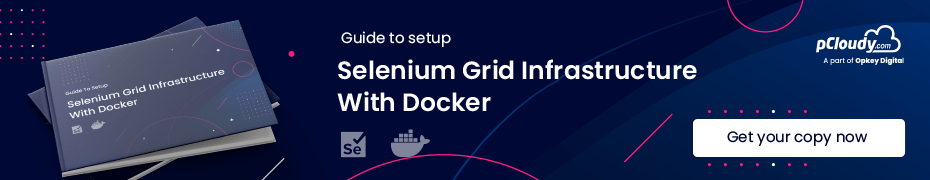

 August 24, 2023
August 24, 2023
 July 20, 2023
July 20, 2023